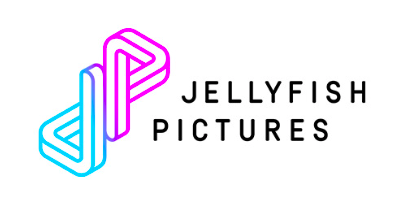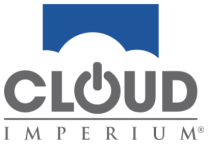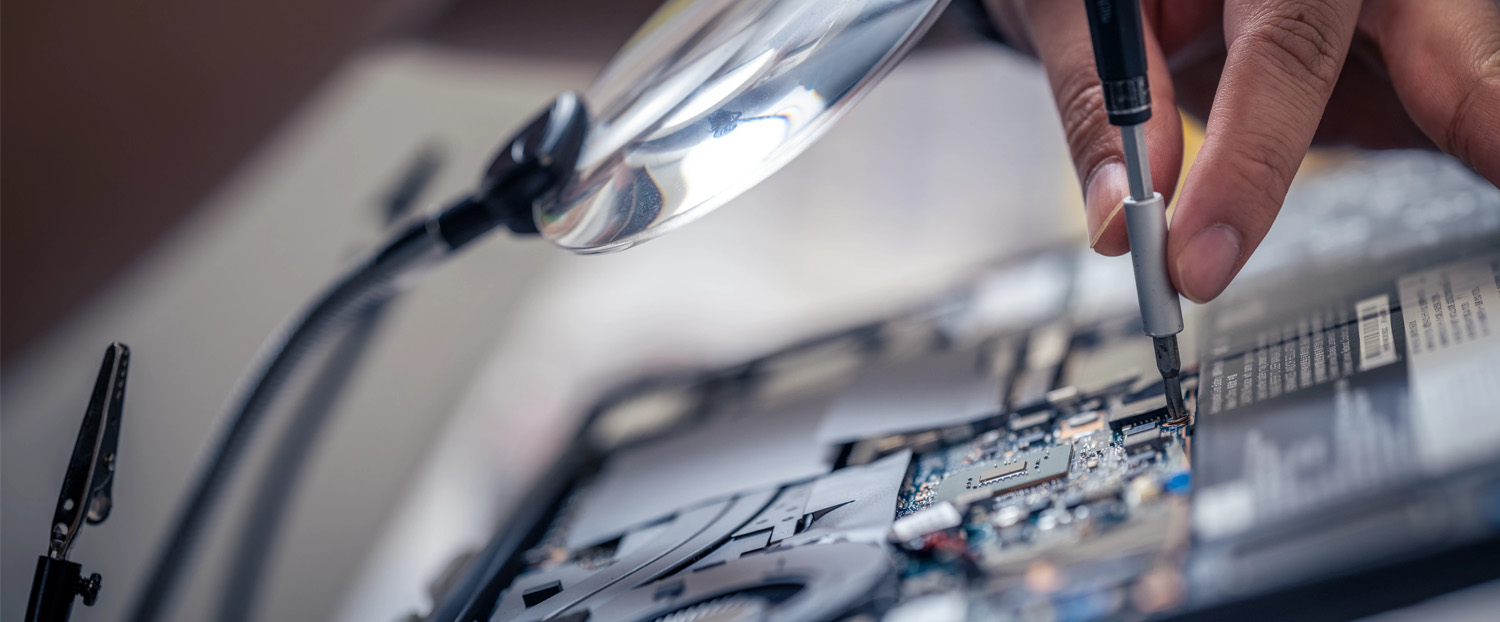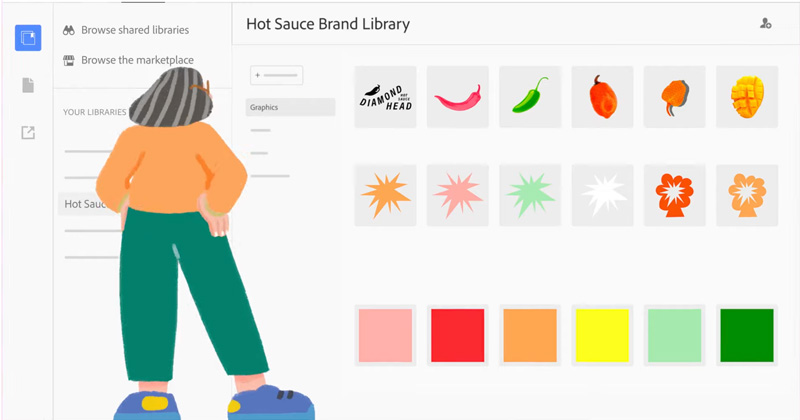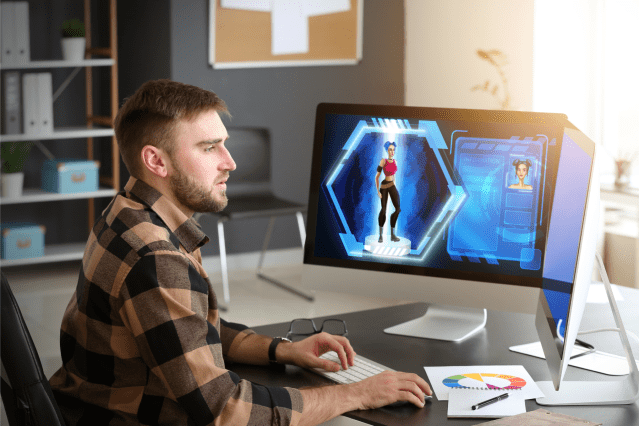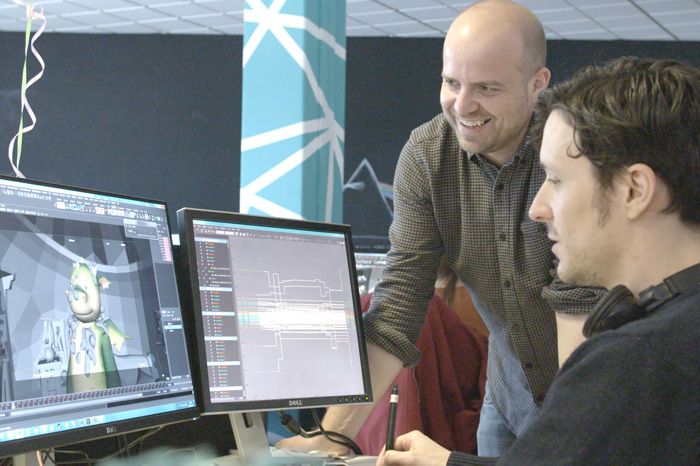Bluegfx: Our Approach
Experience the convenience, reliability, and exceptional service that come with choosing Bluegfx as your trusted technology partner, regardless of your budget.

As an authority in industry-specific technology, we work with innovative and inspirational clients leading the way in games, design visualisation, film and TV.
We pride ourselves on our outstanding technical expertise and the level of personal support and guidance we provide to our clients, whether tiny start-ups or established industry giants.
Our excellent reputation is validated by our coveted position as Autodesk Gold Partner and Adobe Gold Reseller.
Our Services
-
Integration & Installation
Integration & Installation
Our experts will happily assist on-site with software implementation, troubleshooting an IT issue, or full installation services.
Find out more
-
Cloud & Virtualisation
Cloud & Virtualisation
We work with partners leading the way in Cloud rendering and can provide expert advice for a cost-effective and efficient solution.
Find out more
-
IT Support
IT Support
Our team of experts offer technical support via phone, email, remote access, or on-site depending on our clients’ needs.
Find out more
-
Training
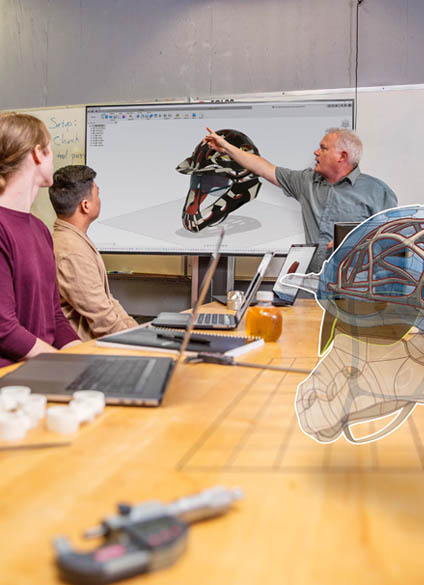
Selected Products
News
View all NewsTestimonials
Some of our clients
Powered by ![]()
![]()