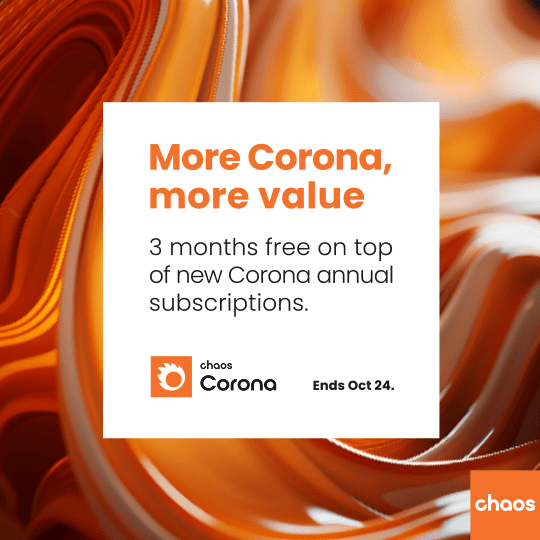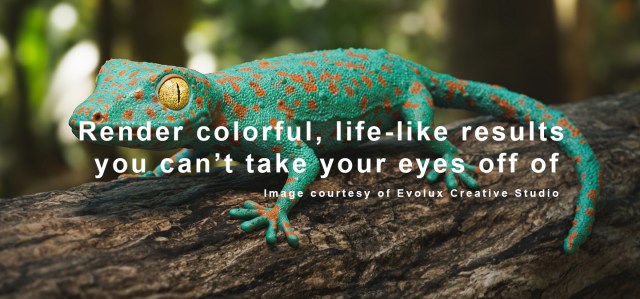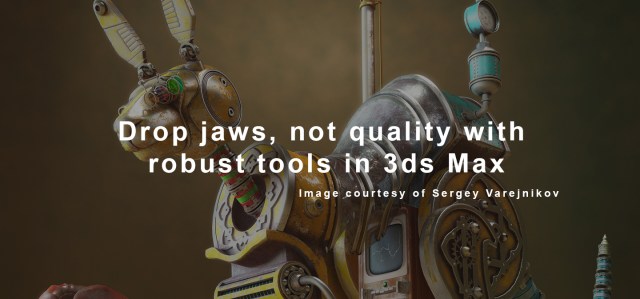Produce content faster and raise the bar of high-quality visuals with new capabilities in Maya.
This release brings support for LookDevX, an agnostic material editor that allows you to share materials seamlessly across the pipeline and includes a new, modern, node-based environment for authoring material graphs like USD, MaterialX, and Arnold.
Maya also offers you more artistic control with updates to modelling tools like Retopologize and the Boolean toolset, while animation and rigging updates keep you in the creative zone. These updates and new features are also available in Maya Creative.
Create photoreal scenes with powerful look development tools.
LookDevX
LookDevX is an agnostic material editor that enables standardized, portable material workflows. It allows you to share materials freely and accurately throughout a pipeline and includes a new, modern, node-based environment for authoring a variety of materials like USDShade, MaterialX, and Arnold.
LookDevX Graph
The LookDevX graph is an agnostic material graphing environment that currently supports material editing and authoring of USDshade graphs. Features like compounds, multi-level automatic node zoom, duplicating graphs, dedicated property editor, colour-managed colour pots and colour picker, direct material assignment, authoring UI are just some of available toolsets that will you to handle complex USD workflows.
USD Direct Material Assignment
The Outliner and LookDevX now support the assignment and removal of USD materials to one or more selected Prims in the USD stage. You can create new materials under the “mtl” scope list and control naming using environment variables. Material Subsets are functional and exposed in the USD Stage, but don’t currently support direct material assignment. Additionally, you can add materials to any selected material scope and move materials between scopes.
Attribute editor USD Material Support
The Attribute Editor can accurately compose USD materials with regard to UI groups and attribute names. A dedicated Material tab allows you to easily find and manage materials and shader properties. Custom authored materials and their UI groups are synced and are accurately represented between the LookDevX Property Editor and Attribute Editor.
Outliner USD Material Workflows
The Outliner has been enhanced to enable a comprehensive material workflow for artists. When performing direct material assignment, materials are created under a standardized or user-desired material scope name and are listed with regard to their compound organisation. You can move materials between scopes, add materials directly under your desired scope, and rename or delete selected materials. Multiselected actions are also supported for material assignment and for graphing materials from the Outliner to LookDevX.
Loading USD Material Graphs in to LookdevX
You can easily send USD materials from the Viewport and Outliner to LookDevX for any additional adjustments. Multiselect actions for graphing materials are enabled from the Outliner. You can also organize your LookDevX canvas by loading or clearing one or more selected materials.
Supporting different material libraries
LookDevX supports USD Shade, MaterialX and Arnold graphs giving you the flexibility to use various material libraries. Nodes are clearly illustrated using dedicated icons and prefixes on node types. LookDevX is designed and engineered as an Open Render plugin.
Material authoring workflow
LookDevX is a comprehensive material authoring workflow enabling look development artists to express themselves creatively and give them the ability to experiment with complex shading networks that can used by other artists down the pipeline. You can control minimum and maximum attribute range, customize the UI or selectively hide ports.
Produce high-quality visuals with interactive lighting and rendering tools.
Standard Surface
The Standard Surface shader is now the default shader for new objects in Maya. This offers a better out-of-the-box experience with quick access to a higher quality, physically based, flexible uber-shader that can represent a wide range of looks in the viewport as well as renderers such as Arnold. This includes metals, paint, clay, plastic and more.
Better default lighting in the Viewport
The default lighting in Maya has been improved to give better results with the new default Standard Surface shader. This will enable you to create new objects as well as default materials and lighting more easily. Additionally, new settings have been exposed for tuning default lighting.
OCIO 2.2 Integration
New updates to OpenColorIO 2.2 include several notable features including new ACES configs with improved accuracy and user-experience. Added support for config archives will enable make sending configs between collaborators more reliably. Built-in configs will allow convenient access without the need to download a config.
Create CG assets seamlessly with a robust modelling toolset.
Retopologize Improvements
- Feature Preservation: Preserve features like hard edges, edges by angle, and user-defined edge Component Tags during the retopologize process. New feature preservation options allow you to maintain specific areas of detail on input mesh and control or guide the resulting edge flow of a retopologized output mesh.
- Symmetry support: Retopologize meshes that require symmetrical topology using controls for axis and direction, take into account world and object space, as well as orientation and pivot offsets. This is useful for things such as characters and creatures, as well as any hard surface objects that require mirrored topology on two sides, for example, a chair or a mechanical part.
- Mesh Pre-check: A new option called “Scan input mesh for issues” warns you about potential problems with your mesh or about certain options that may cause undesirable results with a given mesh. Tips will also be provided to help you troubleshoot.
Make Live
- Multiple object support: Make Live now supports multiple objects at a time and provides visual feedback in the UI to help you identify which objects are live, including colored highlighting in the Outliner. You can target as many objects as you want in the viewport for things like snapping and constraining objects or components, as well as supporting Quad Draw workflows.
- Quad Draw Improvements: Quad Draw has been updated to work with multiple Make Live objects as well target meshes that have been set to Smooth Mesh preview mode. You can use Quad Draw to create new, simplified geometry on top of more complex collections of target meshes such as full characters that are made up of many individual pieces like clothing, armour, gear, and more.
Unsmooth Mesh
This new feature allows you to reduce the number of subdivisions of any catmul-clark smoothed, high-res mesh. You can now reverse the subdivision of more complex meshes while maintaining the overall shape and volume. This can be useful for creating low-resolution versions of meshes that have been smoothed and subdivided during the sculpting process.
Boolean Toolset
Improvements to the Boolean toolset give modellers more control when adding and editing new input objects in the Boolean Stack. Additionally, a new Interactive Update option provides a way to improve boolean performance while working with complex dense meshes.
Produce life-like performances with modern animation workflows.
Time Slider UI/UX Improvements
The Time Slider and its associated tools have been redesigned to provide a more intuitive and modern experience. This includes improvements to key, waveform and bookmark display, as well as interaction modes for moving and scaling keyframes, setting time ranges and more. You will be able to navigate and manipulate the timeline more intuitively and edit your animations more easily, directly in the Time Slider.
Animation Curve Brushes in the Graph Editor
New brush-based curve editing tools in the Graph Editor let you intuitively shape groups of keys. Using the Grab, Smooth and Smear tools, you can now interactively sculpt and refine the shape of curves to adjust or clean up existing animation. This is particularly useful for working with dense animation curve data such as motion capture or baked simulations.
Key and curve editing utilities
Several new key and curve editing features including offset curves, clamp curves and remove keys let you quickly modify the time and/or value of selected keys, ranges of keys or whole curves.
Interactive Key Scaling Improvements
A new key scaling widget removes the guesswork from the Scale Keys tool by introducing a manipulator as an alternative to the traditional gestural method. It will also display a value for your keys as you drag, or let you enter a percentage directly in the numeric value fields. This makes scaling curves and keys more intuitive and allows animators to control scale with more precision.
Unreal Live Link for Maya
Stream animation data seamlessly between Maya and Unreal 5.1.
Work with precision using enhanced rigging tools.
Reorder Rotation
The new Reorder Rotation feature lets you change the rotation axes of a selected object and also evaluates and shows the likelihood of gimbal lock for each. You change the rotation order of a control after it has been animated or when you don’t want to change the object pose.
Skin Cluster / Component Editor – Multi Skin Clusters
You can now have more than one Skin Cluster on a single piece of geometry, opening the door to many new possibilities for riggers. Artists will have the ability to easily layer deformations like creating a layer for squash and stretch, a layer for kinematic motions, and another for fine details. This also opens up possibilities for alternate weighting for a variety of needs, both technical and artistic.
Paint Skin Weights – Numeric Deformer Weight Visualization
A new Weight Visualization setting in the Paint Skin Weights Tool lets you display weight influence numerically in the Viewport. Animators and riggers can view and edit the influence of weighting on surrounding joints and influences more precisely.
Other Rigging Improvements
- Rigging Math Nodes: A robust set of math nodes have been added to the suite of utility nodes that riggers can leverage for complex character rigs. This includes nodes such as sin, pi, cos, log, lerp and many more. The nodes allow riggers to combine simple math operations into node graphs that make up complex rig components.
- aimMatrix and blendMatrix improvements: A new matrix setting has been added to both the aimMatrix and blendMatrix nodes. SpaceMatrix is a set of Pre and Post Matrix floats that multiply inputs and outputs. This will allow riggers to create setups without the need for extra multMatrix nodes.
Artist-friendly updates.
Mac M1 architecture support
Artists on the Mac platform will now be able to run Maya on modern systems with the latest M1 architecture.
Viewport Panel Filter UI
In the Show Menu of the Viewport, menu items are now sorted into categories in alphabetic order. You can also save custom filter presets allowing you to quickly switch between filters in any given viewport to focus on your work.
Hydra for Maya
This first look of Hydra for Maya enables you to use Pixar’s Hydra rendering framework as a viewport inside Maya. This plugin is part of the USD for Maya and is open source. With Storm, you get Hydra’s primary rasterization render engine which is highly scalable, multi-pass and includes OpenSubdiv mesh rendering support. With the render delegate system, you also have the ability to use the renderer of your choice.
Buy Maya
To purchase, visit the Maya product page.
Contact Us
Contact us on 01 483 410370 or email sales@bluegfx.com.